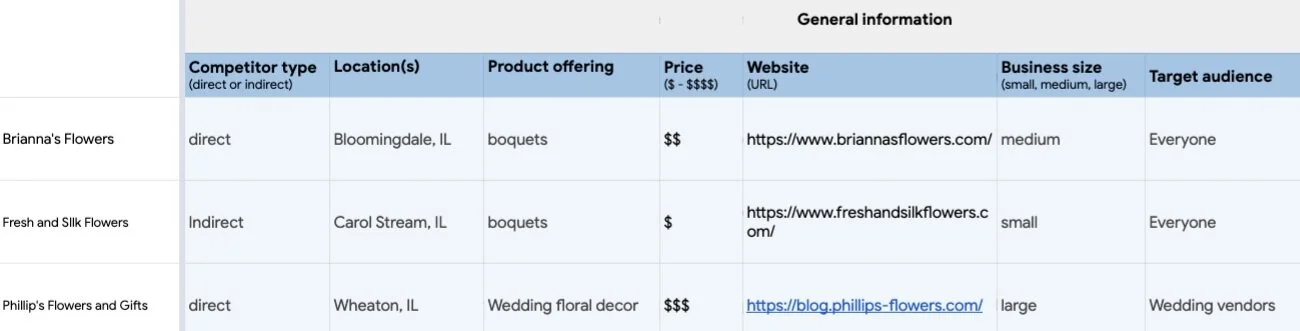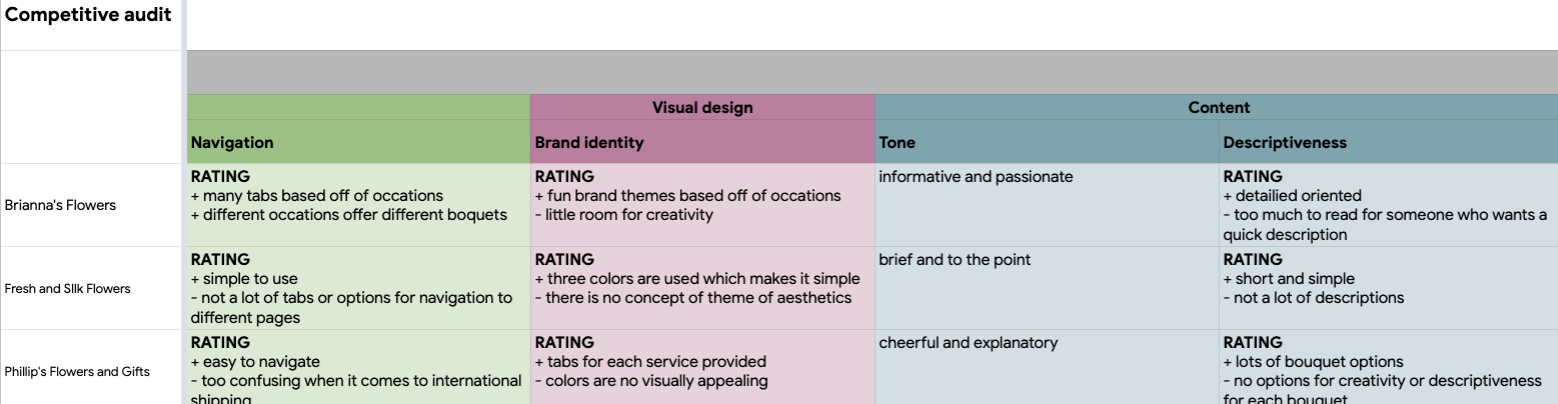Peony Petals
Peony Petals, an app to attract new customers and provide additional functionality to existing customers. Competitors offer dedicated mobile apps for their customers to order through, and they have been very successful. This project was done for my interaction design course. I came up with this idea and choose to pursue it in order to create a product that can compete in the market, improve sales, and increase customer satisfaction.
Duration
February 2019 - May 2019
Links
Final Prototype
Problem:
People want options to boost creativity and create their own bouquet.
Solution:
Peony Petals- a design system that supports a local florist by providing users with the opportunity to create their own bouquet from the beginning.
The process-how did we reach this solution?
Research Findings
Regarding consumers’ overall attitudes toward floral products, they agreed the most that there is great potential to personalize/customize flowers, that flowers cheer them up, and that using/purchasing flowers can be made into a fun experience.
One way of improving the experience and making it more relevant was to make the purchasing and sending experience more fun, enjoyable and/or adventurous. Giving consumers more reasons to send floral products and making the products more visible and conveniently located increased relevance.
This study found similar results with millennials primarily purchasing flowers for holidays or special occasions (36%). Interestingly, 18% indicated they purchase floral products monthly and 12% more than once per month. Fifteen percent purchased floral products every other month while 15% rarely purchased floral products. Only 4% never purchased floral products.
Personas
Primary Persona
Secondary Persona
Ideation: Sketches & Storyboards
I created general sketches to brainstorm ideas for an app and different features on app that user could use in various scenarios. These were quick sketches used to better understand the vision of the design solution.
Business Goals & User Goals
I started with listing out the goals that Peony Petals would try to achieve in this project, and the goals that users can achieve through using this new app. This is an important step as we, designers, should create something that meets both business and users goals.
Lo-Fi Prototype
Final Design
High-Fidelity Prototype
Key Features
Creating
Users are able to pick the size of the bouquet as well as the types of flowers. There are 36 different types of flowers for users to choose from.
Final Considerations and Reflections
Accessibility
I used a Figma plugin called Able to double-check if all my design elements met accessibility standards and used components to structure my app leading to the final result for Peony Petals. Alex ensured that all colors passed WCAG color contrast checks. All text in the app adhered to a strict heading structure. In the future, I want to improve accessibility by adding focus to active field forms and visibility standards for horizontal scrolling.
Technical Feasibility
Locality is very technically feasible. It can be built with existing software tools such as React or Cordova. It would rely on regular handling of any technical issues that arise. It needs geolocation capabilities and a database to store businesses that are added.
Apps using similar technology currently exist such as Yelp or food delivery apps that also require abilities/tools; they can be leveraged to create Locality. The app would require a smartphone and the creation of a user profile.
Looking Back: Reflections
Throughout the entire process, I learned a lot about the importance of each step in the design-thinking process and how I could utilize each one to create a better design system. The course instructors placed a heavy emphasis on the "why", leading to a greater understanding of research tools and when to use them.
Looking Back: Challenges
Scoping the problem and broadening solution ideas
It can be hard to narrow down such a broad problem. I relied on my research to throughout scope out the subject are and focus on a specific aspect and user group. Also, I learned to be more creative in the solutions I was thinking of. I learned that I tend to think of apps as my ideas for solutions given my technical background. But, I learned to step away from that and be more creative during brainstorming.
Stepping back
I had to remind myself of my users, not just my inclinations as the designer. I let the user needs I uncovered through my analysis guide my design decisions.
Looking Ahead: Future Directions
Hi-fidelity prototype usability testing
If I had more time, I would ensure that I conducted usability tests with my high-fidelity prototype to iterate based on the feedback. I also want to test with more users in my targeted user group.
Consider business owner side
In the future, I'd like to consider the business owners' wants and needs in an app like this. I was unable to do this due to lack of access to that population due to COVID-19 and time constraints. It's important to understand their needs so, no design decisions affect them negatively.
Further research
I'm interested in further research on how digital solutions can be leveraged to help local communities